
There are 3 ways to share your EndNote library. Each way requires one "admin" team member to oversee the shared library.
Contact Ask a Librarian for advice on:
 Note: You cannot share and use a desktop library on cloud services such as OneDrive or iCloud. The library will become corrupted.
Note: You cannot share and use a desktop library on cloud services such as OneDrive or iCloud. The library will become corrupted.| Sharing a compressed EndNote library | Sharing the entire EndNote Library | Sharing Groups | |
| Number of collaborators | Unlimited | 1000 | 100 |
| EndNote versions required |
All users must have access to EndNote Desktop. Compressed libraries are compatible if using EndNote versions 9.3.3, 20, and 21. |
All users must have access to EndNote Desktop (preferably versions X9.3.3 and above), and an active EndNote Online account. |
All users must have access to EndNote Desktop (preferably versions X9.3.3 and above), and an active EndNote online account. |
| Online sync required | No |
Yes All users must sync their EndNote Desktop Library to EndNote Online. |
Yes All users must sync their EndNote Desktop Library to EndNote Online. |
| Sync expiry | N/A |
All users must upgrade to the latest version of EndNote when their online sync expires to continue sharing their library. |
All users must upgrade to the latest version of EndNote when their online sync expires to continue sharing their group. |
|
EndNote 21: EndNote 20: EndNote X9.3.3: |
|||
| Sharing PDF attachments | Yes | Yes | No |
| Concurrent shared library/ group editing |
No The administrator/ library sharer can make a compressed EndNote library for emailing to collaborators. When collaborators receive and open the compressed library, a new copy of the library is saved on their computer. Any changes made to the new copy will not appear in the original library. |
Yes When the administrator/ library sharer assigns read and write access permissions to each collaborator, they will be able to access and edit the shared library (i.e. add, change, or remove references) at the same time. |
Yes When the administrator/ library sharer assigns read and write access permissions to each collaborator, they will be able to access and edit the shared group (i.e. add, change, or remove references) at the same time. |
The administrator can share their entire designated EndNote 21 sync library.
EndNote 21 Library sharing features:
 The administrator can only sync and share one primary library at a time.
The administrator can only sync and share one primary library at a time. To ensure compliance with publication licensing, access to PDFs downloaded through CSIRO Library's electronic resources collection is restricted to CSIRO staff and affiliates.
To ensure compliance with publication licensing, access to PDFs downloaded through CSIRO Library's electronic resources collection is restricted to CSIRO staff and affiliates. EndNote shared libraries are compatible if using EndNote versions 9.3.3, 20, and 21. These versions are not backwardly compatible with older versions of EndNote (i.e. EndNote X9.2 and earlier versions).
EndNote shared libraries are compatible if using EndNote versions 9.3.3, 20, and 21. These versions are not backwardly compatible with older versions of EndNote (i.e. EndNote X9.2 and earlier versions).






Important to note: Only sync one primary library. Attempting to sync multiple libraries will merge references of both EndNote libraries. Do not move/rename your EndNote library files after they are synchronized as this breaks the link to the Sync target library.



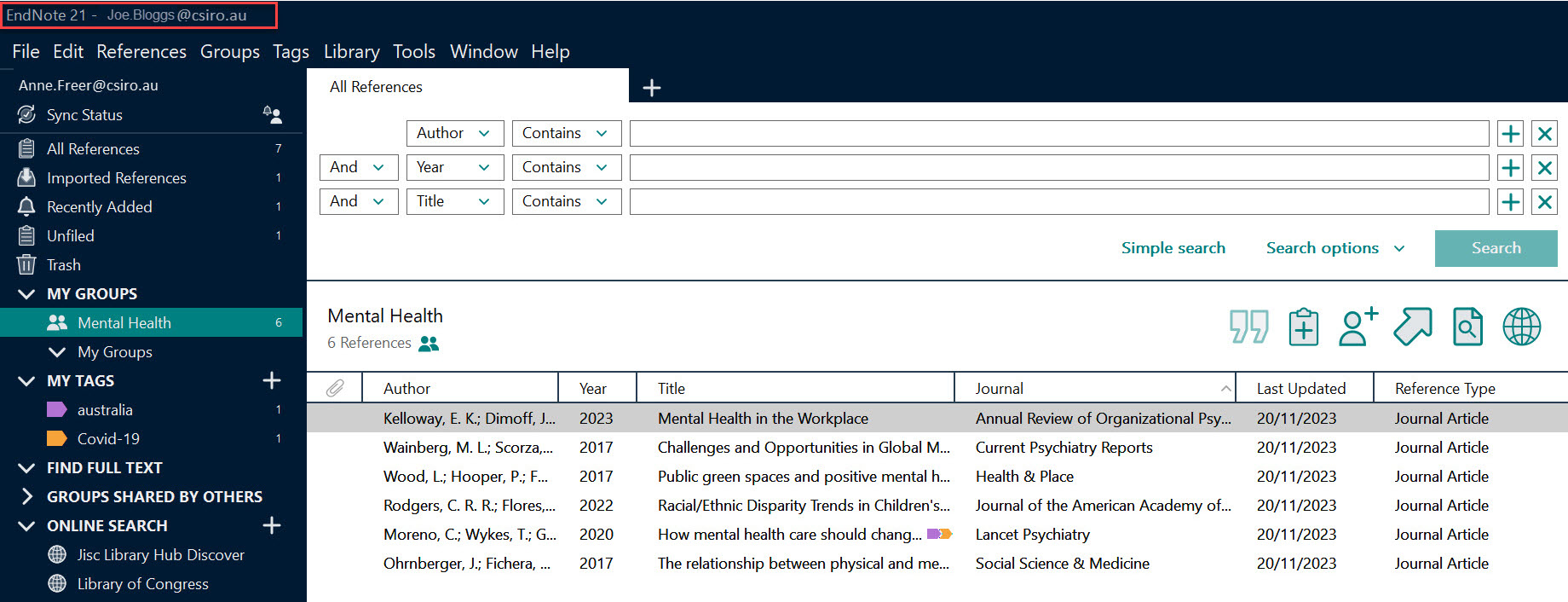
 The administrator can only sync and share one primary library at a time.
The administrator can only sync and share one primary library at a time.
Collaborators can be the recipient/ sharee of an unlimited number of shared libraries.
 The administrator/ library sharer is the only one who can invite others to be part of the sharing team.
The administrator/ library sharer is the only one who can invite others to be part of the sharing team. Collaborators/sharees can't rename or back-up a shared library.
Collaborators/sharees can't rename or back-up a shared library.The administrator can make a compressed EndNote library for emailing to collaborators.
Compressed library sharing features:
 Compressed libraries are compatible if using EndNote versions 9.3.3, 20, and 21. These versions are not backwardly compatible with older versions of EndNote (i.e. EndNote X9.2 and earlier versions).
Compressed libraries are compatible if using EndNote versions 9.3.3, 20, and 21. These versions are not backwardly compatible with older versions of EndNote (i.e. EndNote X9.2 and earlier versions). Administrators can temporarily upload/save the compressed library (.enlx file) to a cloud syncing folder, but collaborators must move the compressed library to their local drive, i.e. Local Disc (C:) before opening and editing it.
Administrators can temporarily upload/save the compressed library (.enlx file) to a cloud syncing folder, but collaborators must move the compressed library to their local drive, i.e. Local Disc (C:) before opening and editing it. Option to compress the library without PDF file attachments to ensure compliance with publication licensing. Note that access to PDFs downloaded through CSIRO Library's electronic resources collection is restricted to CSIRO staff and affiliates.
Option to compress the library without PDF file attachments to ensure compliance with publication licensing. Note that access to PDFs downloaded through CSIRO Library's electronic resources collection is restricted to CSIRO staff and affiliates.


 When collaborators open the compressed Library, a new copy of the library is saved on their computer. Any changes made to this new copy will not appear in the original library.
When collaborators open the compressed Library, a new copy of the library is saved on their computer. Any changes made to this new copy will not appear in the original library.Use the EndNote Online platform to share a group of references. Only the administrator can share the desktop library with collaborators who can then access a specific set of references from the online library. Collaborators are only able to see the shared references using their EndNote online account.
Group sharing features:
 Administrator can only sync and share one primary library at a time.
Administrator can only sync and share one primary library at a time.
Administrator creates a group of references in their designated EndNote 21 sync library to share with collaborators using EndNote online:






https://access.clarivate.com/login?app=endnote


Authors collaborating on a Word document using EndNote Online must install the EndNote Online plug-in for Word and set their CWYW preferences to connect to EndNote Online:




To set your CWYW preferences to connect to EndNote Desktop

 Word documents with formatted EndNote citations will become corrupted when saved in or opened from cloud syncing folders (e.g. OneDrive, MS Teams, Dropbox and Google Drive etc.).
Word documents with formatted EndNote citations will become corrupted when saved in or opened from cloud syncing folders (e.g. OneDrive, MS Teams, Dropbox and Google Drive etc.). Move the Word document to your local drive, i.e. Local Disc (C): before editing with EndNote.
Move the Word document to your local drive, i.e. Local Disc (C): before editing with EndNote.

Formatted citations and references have embedded (hidden) field codes that link to your EndNote library.
These hidden field codes will become corrupted or lost when:




